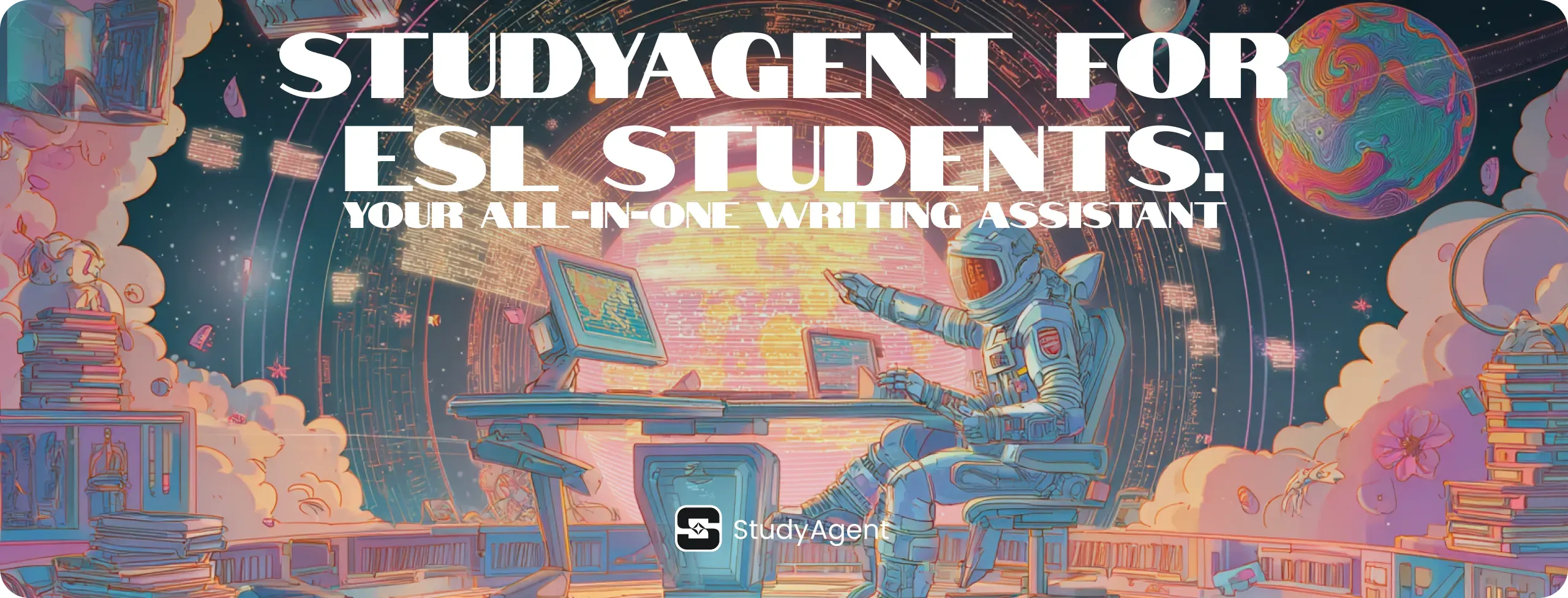How to Use StudyAgent Like a Pro and Get Better Results



- Make the Most of StudyAgent's All-in-One Platform
- The Platform Fundamentals
- Sidebar
- How to Get Started with StudyAgent
- StudyAgent AI Writer
- StudyAgent AI Writer is About Controlled Generation
- Use StudyAgent AI Writer to Its Fullest Potential
- StudyAgent AI Detector
- Plagiarism Checker
- Paraphraser
- Humanizer
- Grammar Checker (Coming Soon)
- 1Click Essay (Coming Soon)
- Tip for Using StudyAgent Effectively
- What’s next?
Being successful in life usually means wisely using available resources, where you are, with people who believe in the same things you do.
StudyAgent transits this wisdom into students' lives, creating tools that manage academic writing processes, leaving only wise decision-making to students.
Using StudyAgent means having all roadblocks in academic writing removed. Writing, editing, humanizing, AI check, citation generation, and file management are all covered by the StudyAgent AI assistant’s core features.
Let us guide you through the platform and the most effective ways to benefit from it for your studies.
Make the Most of StudyAgent's All-in-One Platform
Suppose you’ve ever written a paper using five different tools. In that case, you know the struggle:
- One tab for brainstorming,
- Another for writing,
- A separate one for grammar checks,
- And then the dreaded copy-paste into a plagiarism checker.
Students switch between writing tasks daily, while trying to stay focused and meet the deadline.
Psychology and neuroscience call such multitasking a “context switching”. It's like the “togging tax” - you pay with your attention span every time you move to another tab. The research shows that on average it takes about nine minutes to get back into a productive workflow after switching between contexts.
With StudyAgent, that scattered process disappears. You start and finish your assignment in one place, without breaking your flow. Let’s see how it works and where to start.
The Platform Fundamentals
To sign up to StudyAgent, you only need a regular registration process using your email or Google account.
The magic starts when you enter the main platform workspace.

StudyAgent as AI assistant for writing and studying will allow you to:
- Manage all writing assignments in one place. Find any assignment from the whole semester in seconds with sorting and searching functions. See all the documents as a list; sort them by date, size, alphabetical order, title, or keywords. Save your favorite ones as a template and delete the outdated ones.
- Have both the perks of file management and AI writing assistant. Opposite to common AI models, the platform behaves like a working space, not like an AI chatbot. You have an AI writing assistant that is smoothly integrated into a document manager. No more messy and clucky chats with AI. No more adjustments from conversational format with AI into a coherent essay format.
- Use any tool, at any moment, with ease. You can use an AI writer, Plagiarism checker, AI Rewriter or an AI detector. Use all tools one by one, in one place, with no platform switching.
StudyAgent can change your studying game as it is already, but it will grow and evolve constantly.
Sidebar
Before you start with writing, try clicking at the sidebar options. This is one more benefit you could not access seamlessly in a regular AI assistant menu.

Sidebar is a space where you can access:
- Your documents place
- Plan management options
- Customer support from the StudyAgent team
- Personal account details

Also, the great news is that the sidebar preserves even as you start writing an assignment. By clicking the menu bars to the left of your document, you can navigate through your outline or use the search button to find a particular phrase or place in your document.
How to Get Started with StudyAgent
As for now, you can already enjoy using three student-customized AI tools within a StudyAgent:
- AI Writer
- Plagiarism Checker
- AI Detector
- AI Rewriter
- Humanizer
A few crucial tools are upcoming soon:
- Grammar Checker
- 1Click Essay with citation generator embedded
Check the guidelines below to quickly get accustomed to all the advanced perks of StudyAgent functionality.
StudyAgent AI Writer
Using StudyAgent to make a difference in your studies, see what you can:
- You can select academic type and level.
- You can use customizable outlining.
- You can enjoy paragraph-by-paragraph controlled generation.
- You can look at the sidebar outline view without distracting from the text.
- You can try multiple tone, rewriting, and text customization options.
StudyAgent AI Writer is About Controlled Generation
One of the biggest frustrations with typical AI writing tools is the lack of control.
Here’s the case: You definitely remember yourself entering a prompt, and the chatbot spits out a full piece all at once. If it’s not quite right, you end up rewriting sections, tweaking tone, or re-prompting. Sometimes, it takes more time to fix than to write it yourself.
StudyAgent changes that:
- You can use an AI assistant to get a clear structure upfront.
- You will know exactly what the AI is going to cover before it starts writing.
- The AI still does the heavy lifting for you by suggesting outline and text ideas. But you get the chance to truly insert your vision from the early writing stages.
You are now included in a brainstorming team. You are not a passive recipient anymore.
And if something doesn’t sound right as you go? No problem. The AI assistant is right there with you, ready to improve, rewrite, or expand any sentence you choose with:
- No need to re-run the whole thing.
- No need to stop and readjust writing commands into a separate chat box as you would with a regular AI chatbot.
You don’t have to pause your work to talk to the AI somewhere else. Instead, you can interact with the AI directly in the document itself, right next to the sentence or word you’re working on.
Just click, edit, and move on. It’s a seamless experience. You stay focused, in flow, and in full control.
The custom outline option is awesome for more controlled work on assignments. But apart from that feature, here are a few other ways StudyAgent AI writer makes a difference in your writing flow:
StudyAgent Feature | Benefits & Quick Usage Tips |
|---|---|
Set academic topic, type, and level |
|
Write with AI, line by line |
|
Real-time controllable feedback and rewriting |
|
Use StudyAgent AI Writer to Its Fullest Potential
Use StudyAgent AI Writer to its fullest potential by seeing how each tool works in real time. The workflow makes sense once you watch it in action, so start with the short video tutorial and follow along. It shows the drafting steps clearly and helps you understand how the system handles ideas, structure, and quick edits.
Watch the AI writer video tutorial and see how the process works step by step.
1. Getting started with AI writer
To start, just click “Create document” if you want to start an assignment from scratch or click “Import document” if you already have a file with some notes on the task.
In the pop-up window, you can copy and paste your instructions or upload the assignment task in pdf, docs, doc, or txt formats.
The platform is receptive to the “Type of paper” and “Academic level” customizations, instantly adjusting the text generation instructions to fit your requirements.

Here is the example of a college-level essay assignment about the impact of social media on communication:

2. Generating an Outline
As you click “Continue”, the next pop-up window will allow you outline customization. StudyAgent proposes a detailed outline for your specific essay type. However, you can add, delete, or rewrite specific blocks.
You get full control over the content of your draft. The outline generation feature helps you avoid obvious AI-generated structures that usually trigger AI detection.

3. Writing with AI assistant and Outline Overview
Now, as soon as you click “Start writing”, you will see the main working area. That’s where a side-by-side view steps in.
You can simultaneously dive in the text-level work and keep a helicopter view over the structure of your assignment. Also, the whole structure is laid out through the whole document for you, so that you can work on an essay step-by-step.

4. Do not Forget about Platform AI Commands
Now, how do you start writing? You have three easy options:
- Press “Enter” after any H2 or H3 header.
- Use “/” to open the list of commands.
- Click on the dots to the left to open the command menu.
If you click on the dots to the left, you get all the basic formatting tools of the text editors, including font, paragraph, and structure customization.
By clicking on “Ask AI assistant” you can ask AI to continue writing or task it with a more specific request. You can use the input field to type in your specific request or choose one of the standard commands, like making the text longer or shorter.

Using these simple commands, you can go through the whole document with control and ease you have never had before in using AI tools.
5. An Example of a StudyAgent Generated Essay Draft
Here is an example of a fully written and customized introduction section for an essay. It is fully structured, written, and customized according to your liking.

The core benefit for students: The outline feature is basically built into the AI writing tool, releasing that burden from the students’ shoulders.
StudyAgent AI Detector
Just click on the AI detector button and insert your text to get an instant AI percentage result.

StudyAgent uses multiple detection engines and tracks up-to-date detection algorithms to develop accurate AI checks.
Plagiarism Checker
Similarly to the AI detector, choose the Plagiarism checker option from the upper tools bar to see whether your draft has any unintentional plagiarism. Normally, It wouldn’t have any. But the tool is always there anyway for the safety of your academic integrity and your peace of mind.

Paraphraser
The paraphraser is integrated into the AI writer, allowing you to use it immediately without switching tools. When you click “Edit with AI” and choose “Paraphrase”, the system rewrites the sentence in a clearer way while keeping your original meaning intact.

The tool also fixes grammatical mistakes and stylistic issues as it rewrites. It keeps the text unique, enhances clarity, and preserves the intended message.
Humanizer
A Humanizer tool is also on the way, built to give your writing a natural voice directly inside StudyAgent’s all-in-one workspace. The system will rewrite stiff lines, adjust rhythm, and smooth out any text that leans toward an artificial pattern. It will help you create work that reads like it was written by a real person, without losing the meaning or the original ideas.
What the Humanizer will do:
- Humanize AI-generated lines so the text sounds natural.
- Improve sentence structure while preserving the original message.
- Identify parts of the draft that read like automated output.
- Remove robotic tone and replace it with clear, readable wording.
- Adjust flow and rhythm to match real writing patterns.
- Strengthen transitions and reduce repetitive structure.

Grammar Checker (Coming Soon)
A full Grammar Checker is on the way, and the update will roll out soon. The tool is designed for real-time work, so it will automatically correct grammar, punctuation, spelling, and tone as you write. Live suggestions will appear inside your text, giving you instant adjustments that tighten clarity and correct minor errors before they pile up. It will recommend stronger sentence structure, point out awkward phrasing, and guide you toward a tone that fits the assignment.
The goal is simple: make your writing clearer without altering its meaning.
1Click Essay (Coming Soon)
The new 1Click Essay feature creates a complete, ready-to-use essay from a single prompt. It begins by generating a clear outline tailored to your topic, then writes the full draft based on that structure so the argument flows in a logical way. Once the essay is finished, the system runs AI detection and plagiarism checks to ensure the text is original and safe to submit. The entire process takes less than fifteen minutes, even for longer work. A built-in Citation Generator can add one to twenty sources, depending on length, placing accurate references directly into the finished essay.
Tip for Using StudyAgent Effectively
Here, we brainstormed on creative and productive ways to maximize your benefits in writing school, college, and university assignments with AI assistance:
- Template library for repeated assignment types. Use StudyAgent file manager to save your best or most important works as a template. Students are regularly assigned repetitive type weekly reflections, lab reports, or discussion board posts. With just a few clicks, you can start a new document based on a previously successful format, saving hours of formatting and structuring work.
- Outline customization to bypass writer’s block and AI checkers. With StudyAgent, you can mix your class materials and notes with AI outline suggestions, getting a much more personalized paper structure. Instead of sticking with standard outlines, adapt them creatively.
- Keyword search to reuse and recycle content. Using a smart search and sorting system, you can quickly find a specific citation, phrasing, or idea in your previous papers. For example, if you wrote about climate change last semester, they can find and reuse relevant paragraphs in a new essay with a different angle. Prompt StudyAgent AI assistant to generate a new outlook on your old ideas and enjoy the original customized paragraphs.
- Side-by-Side Writing Roadmap. The key trick that other students will miss out on is a built-in outline panel that helps you track your progress on the text as you go. The sidebar feature gives a top-down view while you work through each section with laser focus.
What’s next?
The next step is to try the StudyAgent AI assistant for your next assignment! Experiment, try customizing the flow, and compare the platform benefits to your regular assignment writing routine.
StudyAgent develops seamless built-in functionality so that the students can simply do the assignment. It shouldn't be your worry to keep track of the management and organizational details of writing.
So, our next step is to continue making the platform better. Your next step is to try the benefits of StudyAgent so that we know how to support you better in your academics.