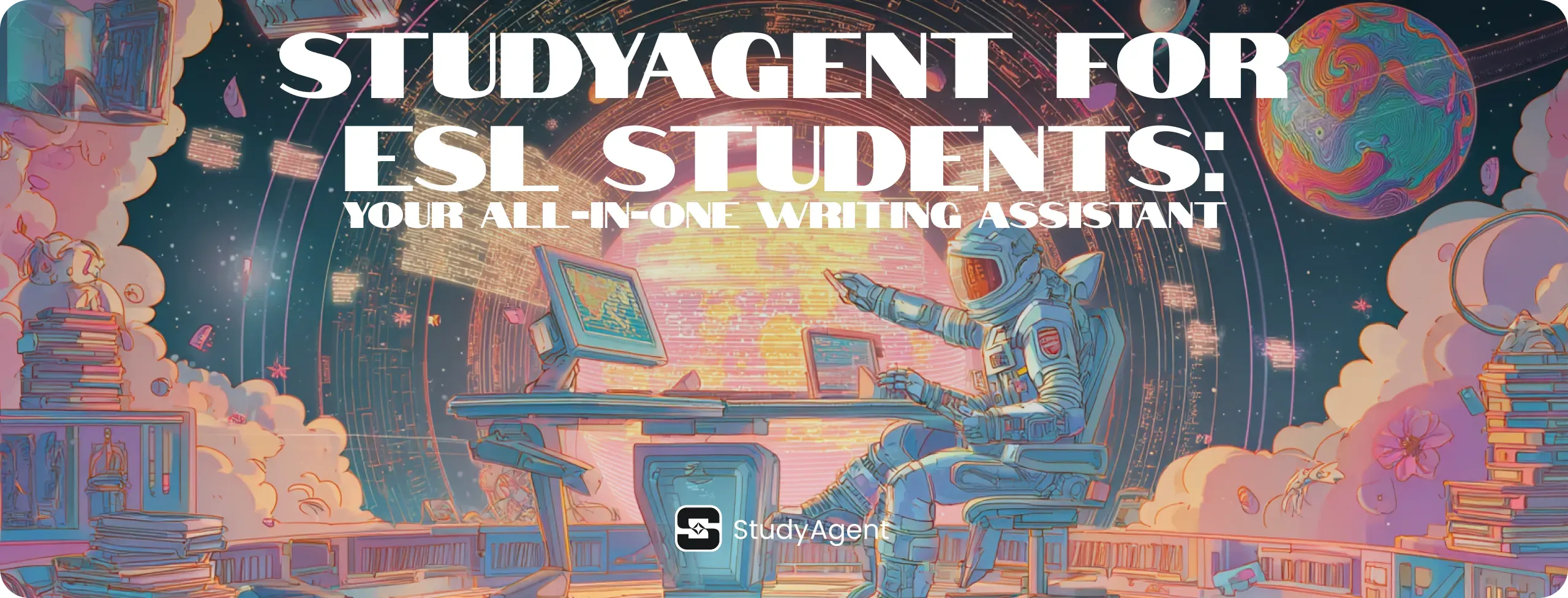What’s New at StudyAgent: Product Updates – AI Humanizer



Many students describe the same experience: the ideas are solid, the structure makes sense, yet the writing feels stiff or oddly polished. Teachers see this happening, as well. Some studies show that around 64% of teachers say students use AI to generate written assignments, which means a growing number of essays are written in that slightly mechanical tone.
It’s clear now that the challenge is no longer generating text, but rather redrafting it into something that reads like an actual human being wrote it. StudyAgent’s new AI Humanizer was built for exactly this problem. Now, students can paste their writing and receive a more natural version of the paper in just a minute.
Introducing AI Humanizer for Students

Academic writing needs more than correct sentences. It needs the right pacing and that specific rhythm that shows there’s a real person behind each line. Many students try to revise manually by replacing word after word, hoping the text will eventually breathe. But this often becomes draining and unpredictable.
The StudyAgent AI humanizer approaches this process with a system designed for academic tone. It detects phrasing that reads mechanical and rewrites it into something grounded and intentional.
- Spots sections that read machine-made and adjusts them.
- Reduces repetitive wording and flat, generic phrasing.
- Built with academic writing requirements in mind.
- Adds warmth and natural flow to your sentences.
- Strengthens the presence of your own voice and meaning in the text.
Let’s say you’re just finishing a research paper late in the evening. The analysis works, and the citations are correct, too. But the problem is that the text doesn’t sound like someone wrote it with real thought. Our humanizer changes that. Once you run your text through it, the sentences start to read a lot more human-like. You save time while preserving authenticity, and you no longer have to rework the paper manually.
How to Use AI Humanizer?
The tool is available in both Freemium and Premium versions. The latter helps with full papers, deeper refinements, and consistent use throughout a semester or project cycle. The Freemium plan offers the same functionality as the paid version, but with limited usage. This means that once you run out of credits, you will have to wait until the next day to use the tool again.
- Place the AI-generated text directly into the text box or upload the file.
- Select Humanize Text and let the tool process your draft.
- A refined version appears within seconds.
- If something still feels out of place, you can always request another adjustment.
Why Students Need an AI Humanizer?
Many essays lose that human touch once students use AI or edit in a hurry. StudyAgent’s AI humanizer exists to fix that gap. You still decide what to say; it just helps writing sound like it came from a person who thought through every line. The tool catches flat, mechanical phrasing and reshapes it into something clear and natural. Sentences flow more naturally, and ideas feel a lot more grounded. The student keeps ownership of every thought, but the tool simply helps improve clarity.
Our humanizer saves hours of rewriting, keeps your work original, and helps it pass AI detection. It’s a simple way to make your writing feel more real.
The Bottom Line
StudyAgent continues to develop tools that help students out when they feel stuck. That’s what our humanizer does, too: it strengthens clarity in writing and supports more effective learning. The goal stays consistent: to assist students in communicating their thinking with more confidence.
If your draft feels nearly complete but lacks the right tone, take a moment to try our new tool. Run your text through the tool and see how it settles into a more human voice. It may be the last step your assignment needs.
Frequently asked questions
StudyAgent’s AI Humanizer improves the tone and flow of your text, so it sounds more natural. It focuses on the right pacing, steady language, and clarity of expression.
AI Humanizer works specifically with academic writing in mind. Each adjustment the tool makes feels intentional and patient. The result preserves your voice instead of pushing the text into a generic style.
StudyAgent’s AI Humanizer can be used for all kinds of academic tasks, including essays, reports, and research papers.
The humanizer has two plans: Freemium and Premium. Freemium supports usage with limited credits, although it has the same functions as Premium. If you’re looking to use the tool without any limitations, though, it’s better to opt for Premium.
The tool shapes expressions without borrowing material from outside sources. It keeps your original ideas intact. But, just to be on the safe side, it is still helpful to run your final version through a plagiarism or AI check before submitting.